
Prestyler is a text styling library which is based on original NSAttributedString class. It simplifies and extends original workflow, giving you more clean and short syntax. You can find full documentation here. Please check it out and leave your feedback!
Actually, Prestyler allows you to replace this code
let baseString = "It is a pain to use attributed strings in ios."
let attributedString = NSMutableAttributedString(string: baseString, attributes: nil)
let painWord = (attributedString.string as NSString).range(of: "pain")
let attributes: [NSAttributedStringKey : Any] = [
NSAttributedStringKey.font : UIFont.boldSystemFont(ofSize: 18),
NSAttributedStringKey.underlineStyle : 2,
NSAttributedStringKey.foregroundColor : UIColor.red]
attributedString.setAttributes(attributes, range: painWord)
label.attributedText = attributedString
to
Prestyler.defineRule("$", Prestyle.bold, Prestyle.underline, UIColor.red)
label.attributedText = "Prestyler does $everything$ for you.".prestyled()
Requirements and installation
- iOS 9.0+
- Xcode 10.0+
- Swift 4.2+
Prestyler is available through CocoaPods. To install it, simply add the following line to your Podfile:
pod 'Prestyler'
How to use
Prestyler parse your string, applies defined rules, and gives NSAttributedString as a result:
import Prestyler
...
label.attributedText = "Hello, i am <b>bold<b> text!".prestyled()
You also can style a text directly by listing its styles:
label.attributedText = "Prestyler".prestyledBy(styles: UIColor.green)
Or by defined rules:
Prestyler.defineRule("myRule", UIColor.green)
...
label.attributedText = "All this text is bold.".prestyledBy(rule: "myRule")
Predefined rules
Several rules already defined. It’s a <b> for bold, <i> for italic, <strike> and <underline> .
label.attributedText = "And here is <i>italic<i> text!".prestyled()
Custom rules
You can easy define your own simple rules.
Prestyler.defineRule("$", UIColor.green)
label.attributedText = "It's a $green$ text.".prestyled()
or more complex with different styles combination:
Prestyler.defineRule("<BigYellowBold>", 48, UIColor.yellow, Prestyle.bold)
label.attributedText = "It's a <BigYellowBold>green<BigYellowBold> text.".prestyled()
When you define a rule first parameter is a pattern to search in String format, and then you put list of styles. To define a style you can use next classes:
* Prestyle.bold // .italic, .strike, .underline
* Precolor(.red) // Precolor("#af45392"), Precolor().random . Read more about colors below
* UIFont // UIFont.italicSystemFont(ofSize: 33)
* UIColor // UIColor.green
* String // "432" or "#432"or "#648362" treated as hex color
* Int // 18, treated as a font size
Prefilters
You can easy highlight numbers or other information usign Prefilters. It parses string and inserts provided tags which will be used later for styling. Now available two methods to highlight numbers and particular part of text. Both forms are used in this example:
// Filter what you need and style it
Prestyler.defineRule("*", UIColor.red)
let text = "Highlight text or numbers like 23 or 865 in your text using Prefilter. " +
"It parses your text, embrace numbers 73 and 1234, and you are ready to go."
let prefilteredText = text.prefilter(type: .numbers, by: "*").prefilter(text: "text", by: "^")
label.attributedText = prefilteredText.prestyled()
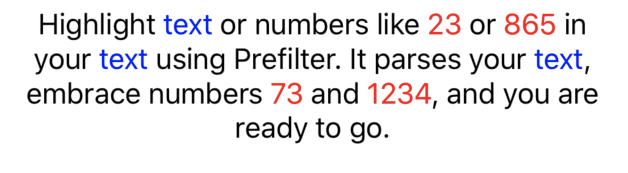
Working with colors 🎨
There are several ways you can manage colors in Prestyler. The easiest one is just to pass UIColor or hex string as a style:
Prestyler.defineRule("<colored>", UIColor.yellow)
Prestyler.defineRule("<colored>", "#b5e253")
Prestyler.defineRule("<colored>", "#ff0")
Prestyler.defineRule("<colored>", "ff2")
This colors would be applied to foreground text color. To set a background color you have to use Precolor class, which has several more interesting options.
Prestyler.defineRule("<colored>", Precolor(UIColor.yellow).forBackgound())
Prestyler.defineRule("<colored>", Precolor("#b5e253").forBackgound())
Prestyler.defineRule("<colored>", Precolor("#ff0").forBackgound())
Precolor has a random(_ percent: Int) method which allows you to get cool effects in seconds.
// Color is mixed for 50% with random color
Prestyler.defineRule("<randomRed>", Precolor(UIColor.red).random(50))
// 100% random
Prestyler.defineRule("<random>", Precolor().random())
Few things you need to know
- Don’t put a tag inside other tags. Results can be unexpectable (but safe). Instead just create new Rule with desired style.
- Adding same styles to rule like
Prestyler.defineRule("$", UIColor.yellow, UIColor.green)has no effect. There will be applied just a last one. - When you define already existing style the old one would replaced.
Example
To run the example project, clone the repo, and run pod install from the Example directory first.
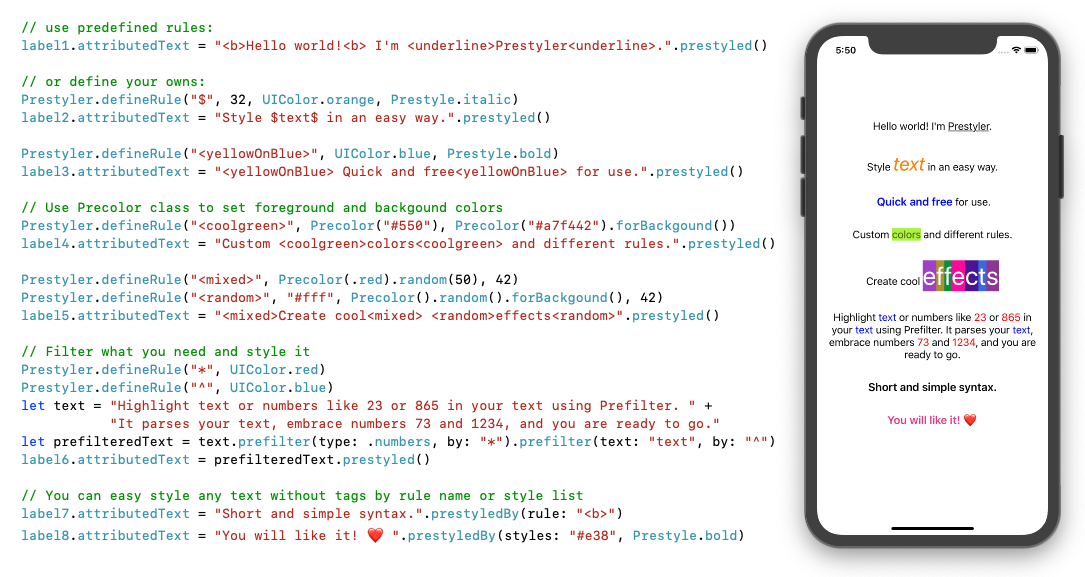
Author
Ilia Krupko
License
Prestyler is available under the MIT license. See the LICENSE file for more info.
 Prestyler Reference
Prestyler Reference






